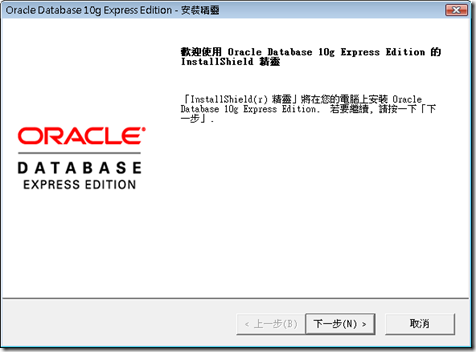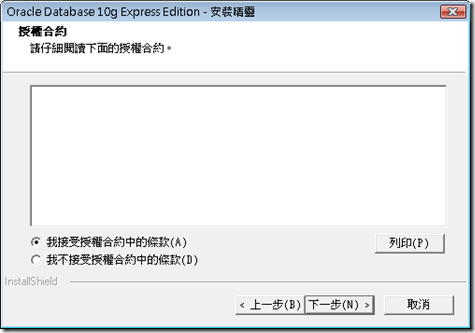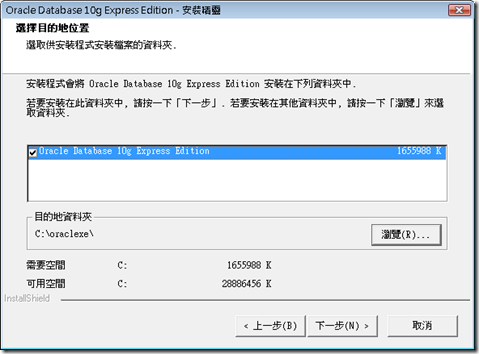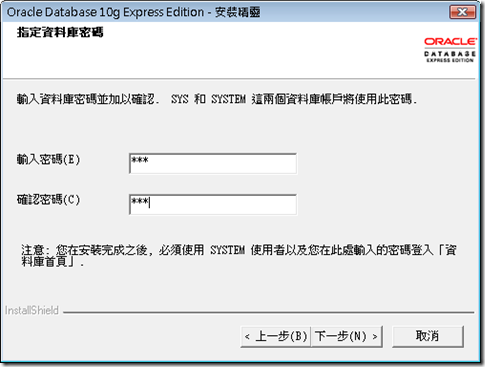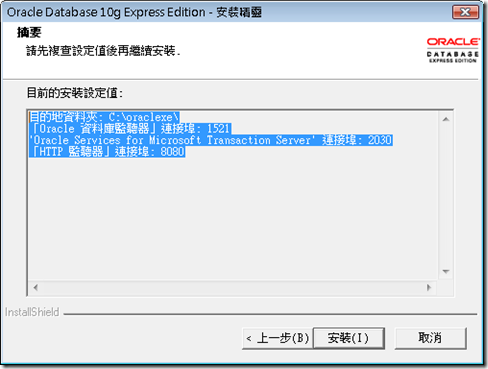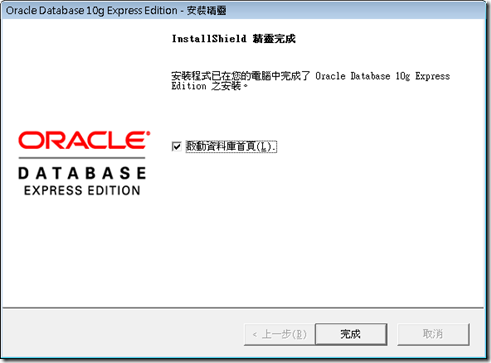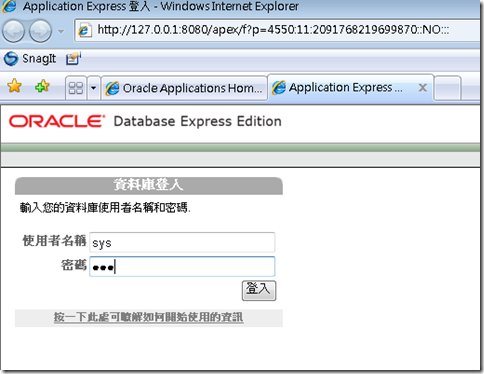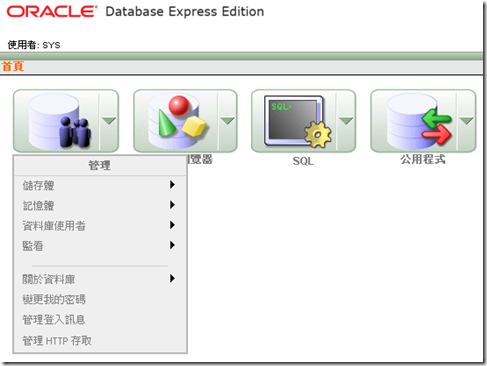Step 1. Run AutoApprove Process for All Invoices Batches
Approve未簽核之Invoices, 以確定所有之應立帳之Invoices皆已Approved, 可付款並可過帳至GL.
Step 2. Review and Resolve Amounts to Post to GL
a. Review the Posting Holds Report
此報表列出有Holds之Invoices(無法付款與過帳). 依此報表解決Invoices Holds問題後, 可再執行AutoApprove.
b. Optionally Run the Expense Distribution Detail Report
可檢核未過帳之Invoice Distributions是否正確.
c. Optionally Run a Payment Batch
執行付款作業.
d. Confirm all Payment Batches
Confirm 所有Payment Batches, 並可Optionally Run Final Payment Register 列印付款明細.
注意: 若有Payment Batches未Confirm, 則無法關閉AP期間.
e. Optionally Run the Payment Register
可檢核此期間各銀行別之付款資料.
Step 3. Post All Approved Invoices and Payments to GL
執行AP 之General Ledger Transfer
拋轉AP傳票至GL Interface.
執行GL 之Journal Import
由GL Interface 接收子系統傳票.
注意: GL Journal Import 之Batches需於GL 中過帳.
Step 4. Review the A/P to GL Posting process After It Completes
a. Review the Accounts Payable Journal Entry Exception Report
此報表於執行General Ledger Transfer時自動執行, 並列出無法過帳之問題, 如:
Distribution Line 之Accounting Flexfield不允許過帳.
Distribution Line 之Accounting Flexfield為Inactive.
Distribution Line 或Payment 為外幣, 但未輸入匯率.
GL Date(入帳日期) 為Future 或Closed Period.
* 解決以上無法過帳之問題後, 並重新執行General Ledger Transfer.
b. Run Posted Invoices Register
可檢核Invoices拋轉至GL之立帳金額是否正確. 此報表依AP Account列出立帳之金額.
c. Run Posted Payments Register
可檢核Payments拋轉至GL之付款金額是否正確, 並可檢核此期間各銀行別之付款金額.
Step 5. Optionally Submit the Unposted Invoice Sweep
Optionally 執行Unposted Invoice Sweep (Run Report中)
所有GL Date為當期之Invoices或Payment均需Post to GL才可關閉期間. 此作業可將有問題之Unposted Invoices與Payments 轉至下一期. e.g. Period-End 作業時誤將下一期之Invoices與Payments之GL Date輸入於Period End當期.
Preliminary Invoice Sweep Report
參數: Sweep Now 輸入No, 可執行預覽報表.
Actual Invoice Sweep
參數: Sweep Now 輸入Yes, 可執行Sweep至下期作業.
Step 6. Close the Oracle Payables Accounting Period
Step 7. Accrue Uninvoiced Receipts
對當期費用性質採購已收料但應付帳款未立帳之收料金額作期末暫估
Step 8. Reconcile Oracle Payables Activity for the Period
執行Accounts Payables Trial Balance Report
此報表為當期之應付帳款明細帳, 依AP Account列出供應商別之未付或部份付款之Invoices餘額.
試算當期應付帳款餘額
本期Accounts Payable Trial Balance =
上期期末之Accounts Payable Trial Balance (期初餘額) + Posted Invoices Register (本期新增) -
Posted Payment Register (本期付款)
注意: Posted Invoices Register與Posted Payment Register需於執行General Ledger Transfer後列印.
可於GL執行FSG Report, Account Analysis Report, Account Inquiry核對應付帳款餘額
注意: 需確認GL中之AP相關Journal Batches均已過帳.
Step 9. Open the Next Accounting Period
Step 10. Optionally Run the Key Indicators Report
產生以下兩報表,可用於現金流量與預測之分析:
The Key Indicators Current Activity Report
此報表列印Vendors, Invoices, Payments之當期與前期比較, 含筆數與金額.
The Key Indicators State-Of-the-System Report
此報表列印Vendors, Invoices, Payments, Matching Holds之Total筆數與平均數(Average Sites per Vendor, Average Payment per Invoice, Average Invoice per Check, Average Matching Hold per Invoice).